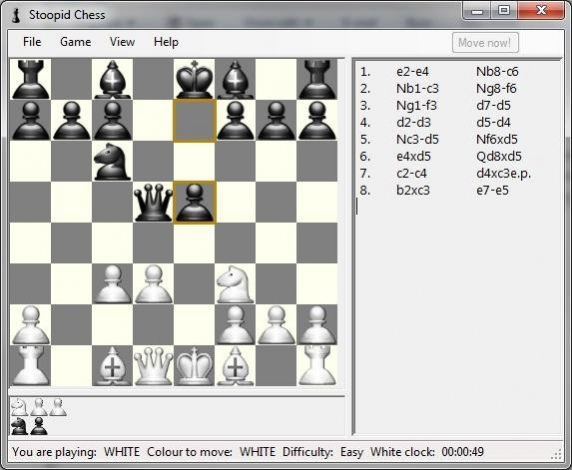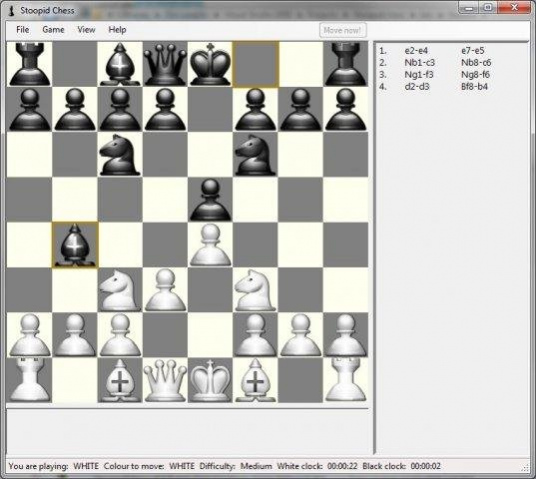Stoopid Chess 7.0.0
Free Version
Publisher Description
Stoopid Chess is a chess playing program with a GUI which allows you to play against the computer. It's written in C# and plays with reasonable game strength.
Features
- Intuitive, attractive GUI
- 5 levels of play (from almost instantaneous to approx 1 minute / move)
- Save / load game
- Unlimited move undo
- Play a reasonably strong, fun game of chess
- Positional editing
- You may switch sides or change playing strength during a game
- Dynamically re-sizable board, capture bins and move lists
- 0x88 board format incl occupancy sets by piece type and color
- Alpha-beta and quiescence searches
- Replace by depth and always replace transposition tables
- Moves sorted by transposition entry, killer heuristic, MVV / LVA etc.
- Iterative deepening
- Separate pawn structure and in check hash tables
- Support for draw by repetition, 50 moves rule, insufficient material etc.
- (hopefully) easy to understand object model and source code
- Runs on .NET 2.0 & MONO
About Stoopid Chess
Stoopid Chess is a free software published in the Board list of programs, part of Games & Entertainment.
This Board program is available in English. It was last updated on 19 March, 2024. Stoopid Chess is compatible with the following operating systems: Linux, Mac, Windows.
The company that develops Stoopid Chess is jonnyreckless. The latest version released by its developer is 7.0.0. This version was rated by 1 users of our site and has an average rating of 5.0.
The download we have available for Stoopid Chess has a file size of 181.25 KB. Just click the green Download button above to start the downloading process. The program is listed on our website since 2009-12-19 and was downloaded 93 times. We have already checked if the download link is safe, however for your own protection we recommend that you scan the downloaded software with your antivirus. Your antivirus may detect the Stoopid Chess as malware if the download link is broken.
How to install Stoopid Chess on your Windows device:
- Click on the Download button on our website. This will start the download from the website of the developer.
- Once the Stoopid Chess is downloaded click on it to start the setup process (assuming you are on a desktop computer).
- When the installation is finished you should be able to see and run the program.